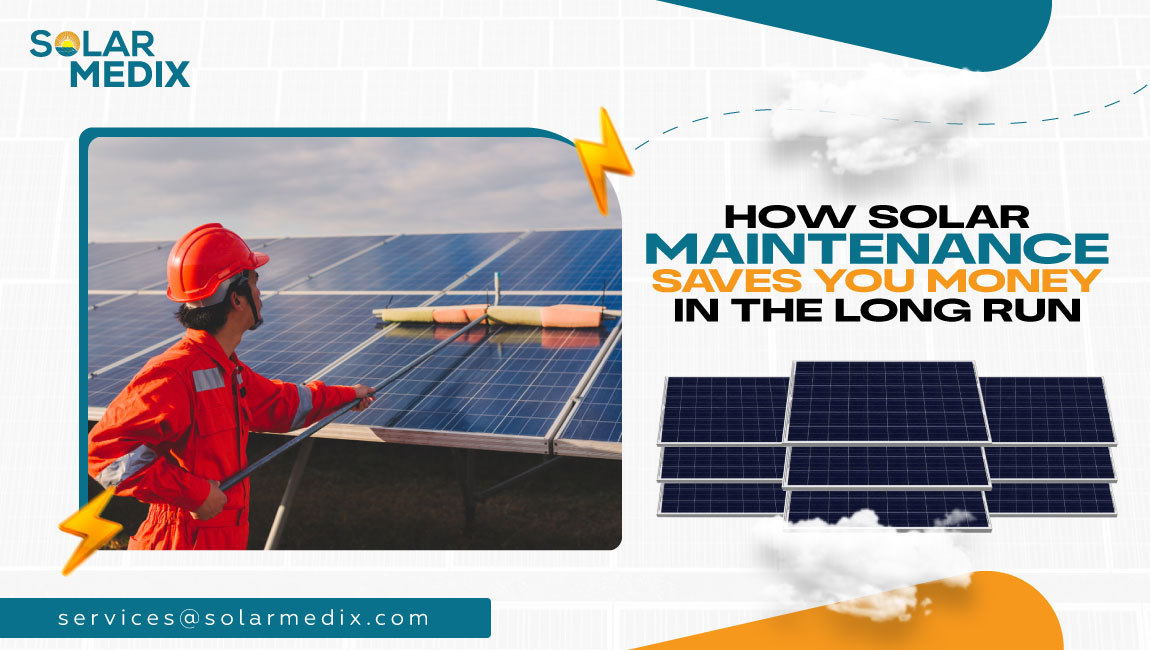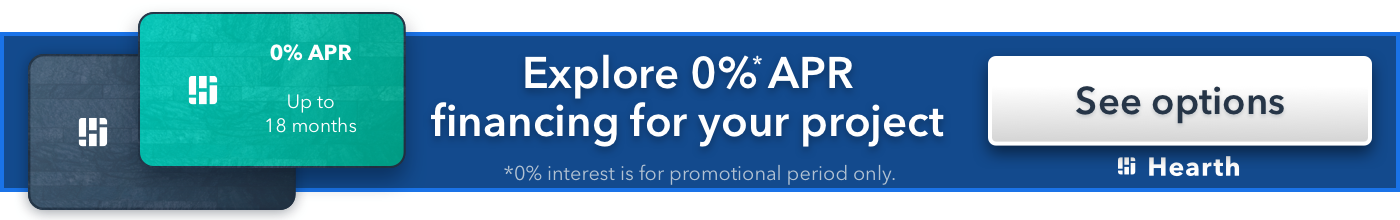Solar panel systems are a high-paying investment for commercial and residential property owners. The savings solar panels generate can go a long way in improving the financial standing of a business. However, this investment only pays off if your solar panels deliver consistent performance. How to check if my solar panels are working properly, you ask? This article will take you through 5 ways to check if your solar panels are working properly, as well as the most common solar panel problems.
How to Check If My Solar Panels Are Working Properly: 5 Simple Steps

Check for Obstructions, Shading, and Dirt Accumulation
Take a step back and examine your solar panels. Are they clean and shiny as they should be or dingy and filthy? Are they covered with leaves, tree sap, or bird droppings? Is there any delamination or peeling of the plastic?
Solar panels work by harnessing the solar energy incident upon them in the form of solar radiation and transforming it into electrical energy. Knowing this, it is clear that the performance of a solar panel system depends on how effectively solar radiation can reach them.
When there is regular rainfall to wash the panels, dirt accumulation won’t be a problem; thus, frequent cleaning isn’t necessary. During a long dry spell, however, tree sap, dust, bird droppings, or any other filth will build up atop your solar panels.
This layer of filth and dirt will act as a barrier against the incoming solar radiation preventing it from reaching the solar cells in your solar panels, in doing so, substantially diminishing the output of your system. If it hasn’t rained in a while, give your panels a hose from the ground. If the dirt doesn’t budge, call a contractor to clean them for you using the proper safety equipment.
Sunlight obstructing structures and features are yet another adversary of your solar system. Similar to layer dirt, these structures can block sunlight and create shaded regions over your panels. It may be so that new structures and features may have been erected in your roof’s surroundings since you installed your solar panels, such as a roof ventilator, chimney, a new building, or a tree.
Seeing as how a commercial solar panel system consists of many interconnected solar panels to form an array of solar panels, the diminished performance of one panel will impact the output of all the others as well. This means that if shade falls on one panel, the output of all the panels in that area will be reduced.
Check Your Inverter’s Light
A majority of solar owners neglect to inspect their inverters every once in a while and, therefore, are not even aware of any faults the inverter may have. According to a survey done by CHOICE, 20% of solar owners were facing inverter problems of which they were not even aware of due to avoidance of checking their inverters.
How would you know if something is wrong? Inverters come equipped with LED lights which indicate whether or not the solar system is working properly. As such, looking at the color of the LEDs shining on the inverter box during daytime hours when the system is supposed to be working is a straightforward approach to checking the health of your system.
A green light means that the system is working just fine. On the other hand, a flashing red or orange light indicates a fault in the system. Check the display of the inverter box for an error code which might help get an understanding as to what the fault is. Alternatively, depending on your inverter make and model, using a web portal to access the inverter’s user interface may also be an option for deciphering the problem in the system.
Another possible problem that could arise is that your inverters may shut down owing to a fault in the grid, such as a voltage that is too low or too high, or there could also be a problem with the system’s earthing. Another possibility is that the inverter’s circuit breaker has tripped.
In the case of newer inverters such as those from the SMA brand, a green light on the inverter box indicates that the output is greater than 90%, as should be for a healthy system. The light begins to pulse when the system output falls below 90%.
Older inverters, on the other hand, may not have an online interface and may also have a yellow LED light to signal a failure instead of a red one.
View Your System’s Performance Stats
The information regarding the performance of a modern solar PV system can be accessed from the inverter in many ways. The easiest way to do so is to view the data directly from your inverter’s digital screen, provided that your inverter comes with an integrated display.
In the event that your inverter does not come with a display, you can still extract data from it using modern current and voltage measuring equipment such as I-V curve tracers. The aforementioned tool works by tapping into your inverter and monitoring the operating current and voltage values of the device. However, these tools can be very expensive and difficult to use. Therefore, it is better to contact a qualified solar expert who will have not only the tool but also the skill set required to use it.
The second most practical approach is to access the performance stats of your inverter through a web portal linked to your inverter. Modern inverters have self-monitoring features that allow the device to monitor its own performance and upload the results onto a digital portal.
The statistics and graphs available online are more thorough, easier to comprehend and compare to the projected performance of your systems. They may provide you with kWh output on a monthly and annual basis.
Even though the information on the inverter’s screen is not as useful as that found through a web portal, it should be able to provide you with three figures:
- The amount of electrical power being supplied to your home or to the grid in kilowatts (kW).
- The total number of kilowatt-hours (kWh) of energy produced by your system that day. You should examine this after sundown.
- The total amount of energy in kilowatt-hours (kWh) your system has produced since its installation.
It is important to know the distinction between power and energy. For starters, energy is measured in kilowatt-hours (kWh), whereas power is measured in watts (W) or kilowatts (kW). To better understand this, assume that your system delivers a steady output of 6 kW of power for 60 minutes. This translates to 6 kWh of energy.
By logging onto an app or web portal, most good quality inverters provide easy-to-read graphs and data about your system’s daily, monthly, and annual energy production. It will not, however, inform you of your on-site energy consumption.
Check Your Circuit Breakers
The first and foremost step you should take to check if solar panels are working properly, or at all, is to examine the circuit box of your commercial property and see if any of the circuit breakers are off.
Circuit breakers are switching devices incorporated into an electrical circuit as a protective measure. The electrical device works by disrupting the main power line to your property in case excessive current flows through the line or a short-circuit occurs.
Any surges or glitches in your solar system can potentially cause your circuit breakers to trip, thereby disconnecting your system from your property’s power line. This means that your solar panels will no longer be able to power your home’s appliances or direct any surplus energy into the grid.
Install a Third-Party Solar Monitor
Installing a third-party solar monitor is the absolute best method for monitoring the health and performance of your commercial solar panel system and checking if solar panels are working properly.
In addition to providing performance stats of your system, a good solar monitor will have the ability to notify you through SMS or email when the output of your system is inadequate or non-existent. The monitor will know what the correct power output of your system should be and will tell you if it falls below the minimum acceptable output as guaranteed by your solar company.
Moreover, having a monitor will also compel your solar provider to take your concern more seriously, knowing that the monitoring device will immediately be able to tell whether or not the problem with the system has been resolved.
An added benefit of this device is that it allows you to track the energy consumption of your property and allows you to identify the over-usage of appliances. This information can be used to upgrade your power-draining appliances to more efficient models and modify your business practices in order to establish a more energy-efficient workplace environment.
What Are the Most Common Solar Panel Problems?

Solar panels, just like any other electrical device, are prone to develop faults and problems along the way. While some of these problems are due to negligence of solar panel maintenance, others can simply be manufacturing faults. Following are some of the most common solar panel problems that you may come across:
- Hot Spots
Hot spots are among the most common solar panel problems to date. They have the potential to deteriorate your system to an irreparable condition. Hot spots are caused by localized regions of excessive temperature and current overload. Dirt accumulation and partial shading by trees are some of the factors that can lead to this problem. They can also be caused by faulty soldering, which results in low resistance in the power-generating section of the panel.
- Delamination and Internal Corrosion
Moisture can cause internal corrosion if it manages to make its way inside the panel. To avoid this problem, make sure that your panels are tightly sealed against air and water and that all of the solar panel’s components are laminated under a vacuum.
- Micro-Cracks
These are hairline cracks that cannot be detected by the naked eye. However, given enough time, these cracks will grow into sizeable fractures. Micro-cracks usually occur as a manufacturing fault or due to thermal and mechanical stresses induced by weather conditions.
- PID Effect
Potential Induced Degradation (PID) is one of the most common solar panel problems and occurs when there is a voltage difference between the solar panel and its earthing. This results in a partial voltage discharge produced by the primary circuit.
- Snail Trails
Snail trails appear as brown lines on your solar panel’s glass, resembling tracks left in the wake of a snail traversing the surface. Snail trails are usually caused by a defective silver paste used in the manufacture of solar panels, which can lead to oxidation between the encapsulation material and the silver paste.
How to Reset Solar Panels
In some cases, what you be mistaking for a fault in your solar panels may just be a glitch that can be resolved by simply resetting your solar panel system. The steps given below will guide you on how to reset solar panels:
- Turn off your solar inverter.
- Turn off your Solar AC disconnect (a gray box with a red or black handle). This does not apply to all systems.
- Turn Off Solar Breaker in the Main Electrical Panel.
- The system has been powered off. Wait for 30 to 60 seconds.
- Turn On Solar Breaker in the Main Electrical Panel.
- Turn on your Solar AC Disconnect.
- Turn on your Solar Inverter.
Frequently Asked Questions (FAQs)
What Is the Lifespan of a Solar Panel?
Solar panels have an industry-standard lifespan of 25 to 30 years.
Do Solar Panels Have a Fuse?
Solar panels do not come with a built-in fuse. However, it is highly recommended that a fuse be installed between the solar panels and the charge controller, and therefore you should instruct your installer to do so.
Can You Use Car Batteries for Solar Panels?
While it is possible to use car batteries in place of solar batteries, it is not suggested to do so since both batteries have been designed for different purposes.
Why Is My Solar Panel Not Charging My Battery?
The main reason behind your solar panels not charging your battery can be any of the following:
- Wrong solar panel setup
- Equipment problems
- Internal problems of battery or faulty battery
- Solar charge controller issues
What Happens When Solar Panel Is Connected Directly to Battery?
Connecting solar panels directly to a battery could result in the battery getting overcharged and damaged. This is because the panels will keep feeding in current even after the battery has been fully charged.
Conclusion
Having answered the question, “How to check if my solar panels are working properly?” you should be able to detect the majority of faults in your panels. However, do keep in mind that this does not qualify you to repair any faults in the system. Repairing solar panels and related components takes years of training and experience. A DIY repair or entrusting the job to an incompetent technician can aggravate the problem and maybe hazardous for the people working on or near the system. Therefore, it is recommended that you should always hire a solar expert to address any problems related to solar panels.
The team at Solar Medix is ready to answer your questions and give you a no-obligation price quote. Feel free to call us at 732-785-4814 or book a consultation online. And we’ll get in touch within 24 hours.